How You Can Help The Daily Saint Blog Today
 Wednesday, April 3, 2013 at 08:22AM
Wednesday, April 3, 2013 at 08:22AM 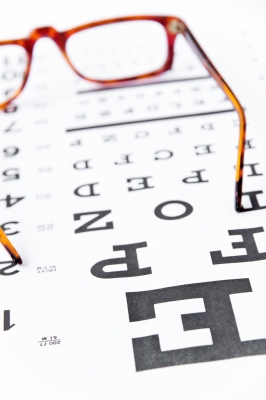
Yesterday I had the privilege of attending one of Michael Hyatt's public seminars at Merrimack College. Being back in Red Sox country was good enough but to then see one of today's best thought leaders speak took the cake.
The topic was platform building and the role of social media. The CEO of Hubspot was also present and got us laughing after Michael set the table for the day.
Some of the day's best quotes from Michael included:
"Build your platform before you need it"
"Everyone has a megaphone in today's world"
"Are you committed to wow?"
"There are only a few things you do really well- the rest are candidates for delegation"
"If I could afford it, what would I offload to someone else?"
"Big goals are compelling to other people"
"Perfectionism is the mother of procrastination"
As I take some time today to process my notes, instead of a regular post I thought I would ask you one question. You can answer in the comments box below. By answering the question, you'll help me focus my energies on what readers want and need. I appreciate your help.
If you could recommend one area of focus for The Daily Saint blog, what would it be? (i.e. leadership, education, productivity, spiritual life, etc.)
 Blogging
Blogging 




